


edddison supports cameras from IDS www.ids-imaging.com. Update to 2.1.1 if you are using cameras Rev.2
Install drivers manually. How to do.
1:Disconnect (unplug) IDS Camera
2:Uninstall edddison tracking software (MRI). Then delete tracer folder (if there are files in the folder).
3:Install or repair IDS driver
4:Run new edddison setup 2.1.1 (Log-in and download at the Dashboard)
-UI-1221LE-M-GL
-UI-1221LE-M-GL Rev. 2
-UI-1541LE-M-GL (monochrome)
-UI-1541LE-M-GL Rev.2 (monochrome) Requires edddison 2.1.1
-UI-1481LE
Note: Choose board camera or cameras with housing.
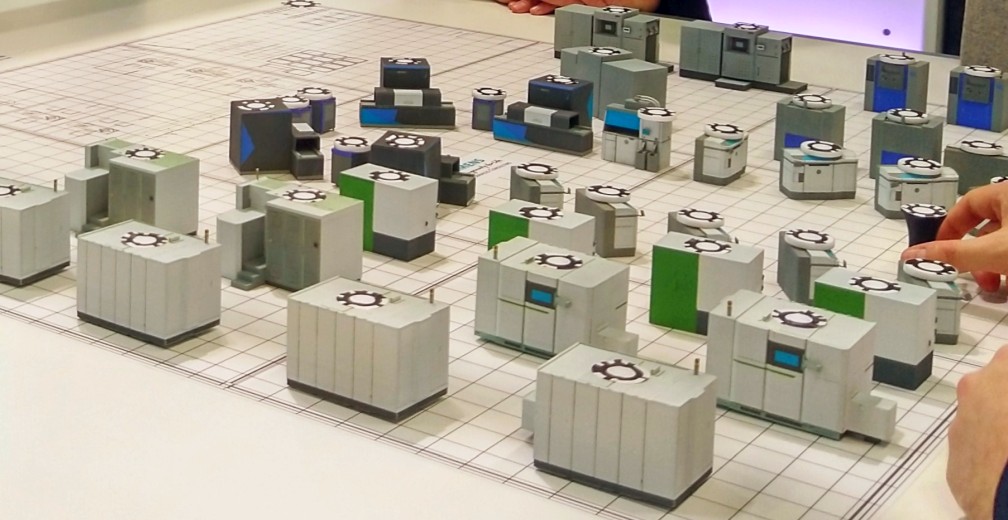
Marker IDs of edddison media viewer objects which are no longer in use, are not released.
Find out more in the edddison Documentation