


The free Unreal Engine is a marvelous piece of technology for modeling architecture and urban structures in 3D and since its release its getting more and more followers. Now Cornell University and industry powerhouses KPF (Kohn Pedersen Fox Associates) and FXCollaborative have joined together to give us yet a new tool to design virtual urban spaces called Vitruvio. The procedural generation of cities works with Esri CityEngine. https://www.youtube.com/watch?time_continue=1&v=wOM7Sn2oxJg&feature=emb_title
The core objective of the Virtual Places project, which also receives support from HP, is to develop an Unreal Engine-based toolset that will enable architects and designers to quickly design virtual urban spaces that users can experience collaboratively in real time. https://www.unrealengine.com/en-US/spotlights/cornell-university-partners-with-industry-on-a-new-approach-to-urban-design-and-planning
We took this as an opportunity to show you a way on how to implement edddison with this new tool!
edddison is a story-telling tool. It enables you to involve clients, managers, and colleagues to the planning process. Stop using the computer mouse for presentations, reduce the complexity and use edddison instead.. For more information visit our Introduction. Or watch this Youtube Video!
The original Vitruvio project focuses on a VR experience, a technology, which we believe, still has its problems compared to a mixed-reality solution like edddison, especially when used without an “operator”. Read more about this in our blog post edddison simplifies moving in Virtual Reality scenes – VR locomotion done right In this post we are going to show you how to implement edddison for unreal into “Vitruvio” in just a few simple steps.

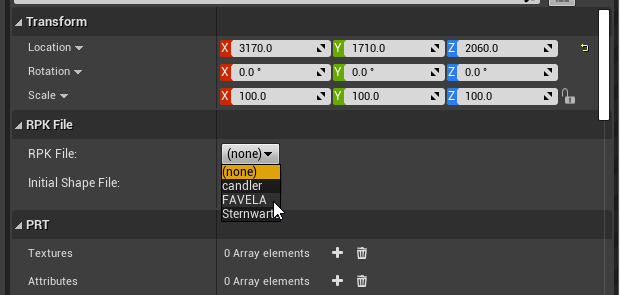
Congratulations! With this few simple steps you have a working Vitruvio-Installation with edddison as navigation solution! I made a small video to show you the proof of concept here. Video Version of Gif You can now test walking around in the editor by clicking the POV-Symbol and dragging it. Rotate with the mouse wheel.
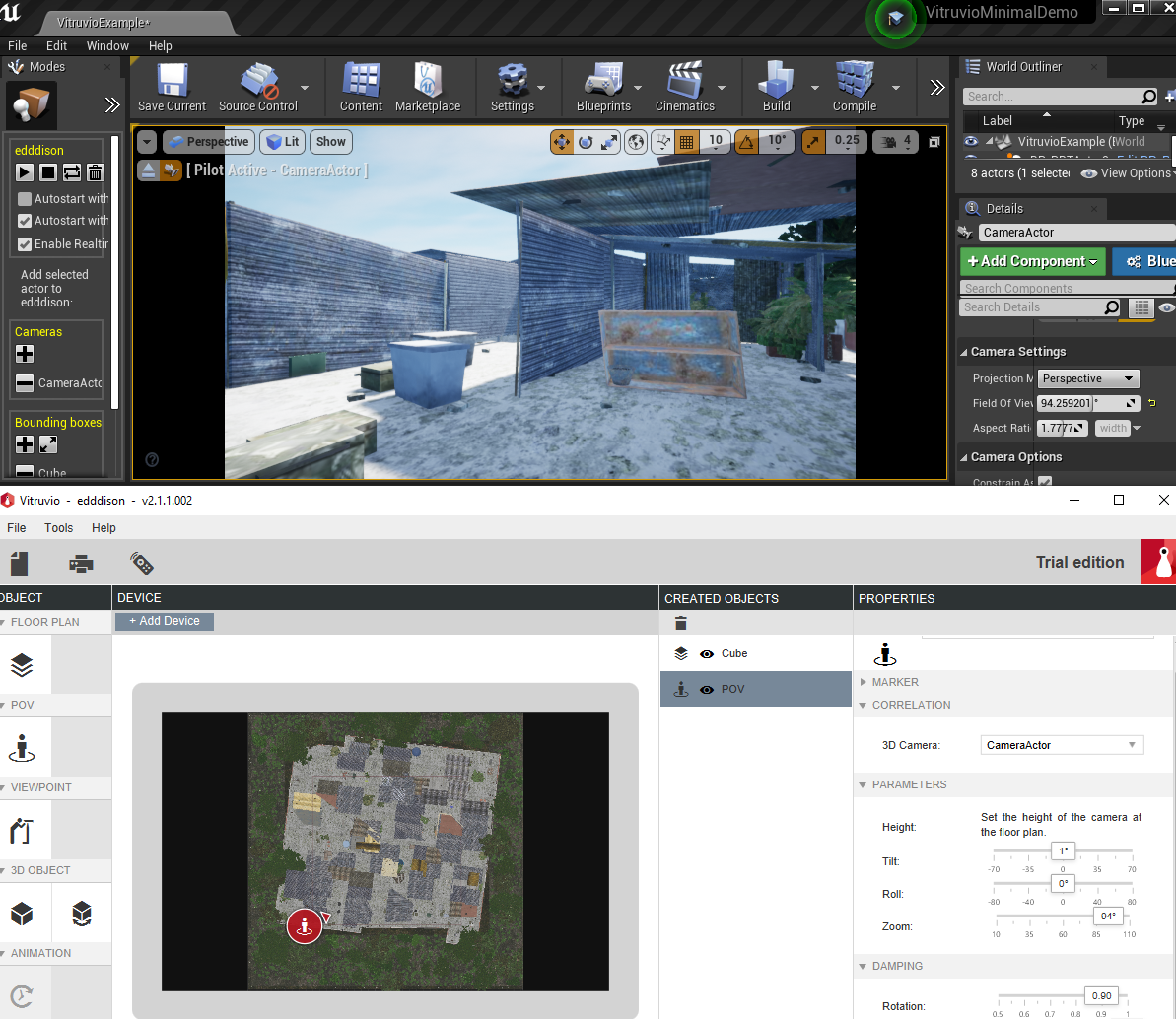
Connect a Tablet or other touchscreen to your project! edddison comes with the possibility to use a variety of software and hardware controllers to navigate your projects. For an overview have a look at this tech demo video! https://www.youtube.com/watch?v=qsbxTMFE4ek To use a software controller like a tablet or smartphone just download the edddison controller app from the Play Store or iOS Store and connect to your project via this Controller tutorial!
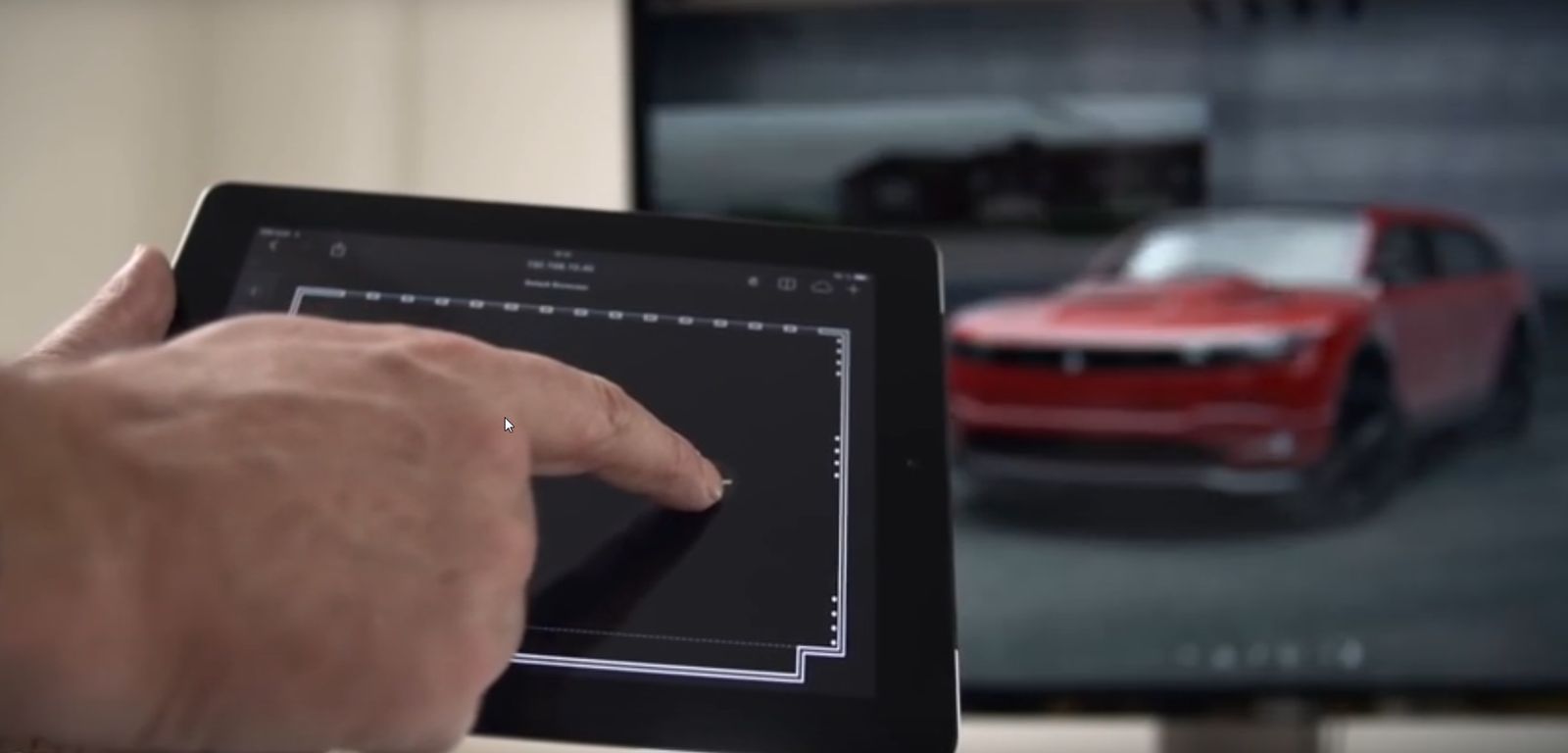
Hardware Controllers are certainly the most wowing possiblity to control your 3D software with tangible objects, you can use the edddison projection table or edddison tabletop in combination with tangible objects.
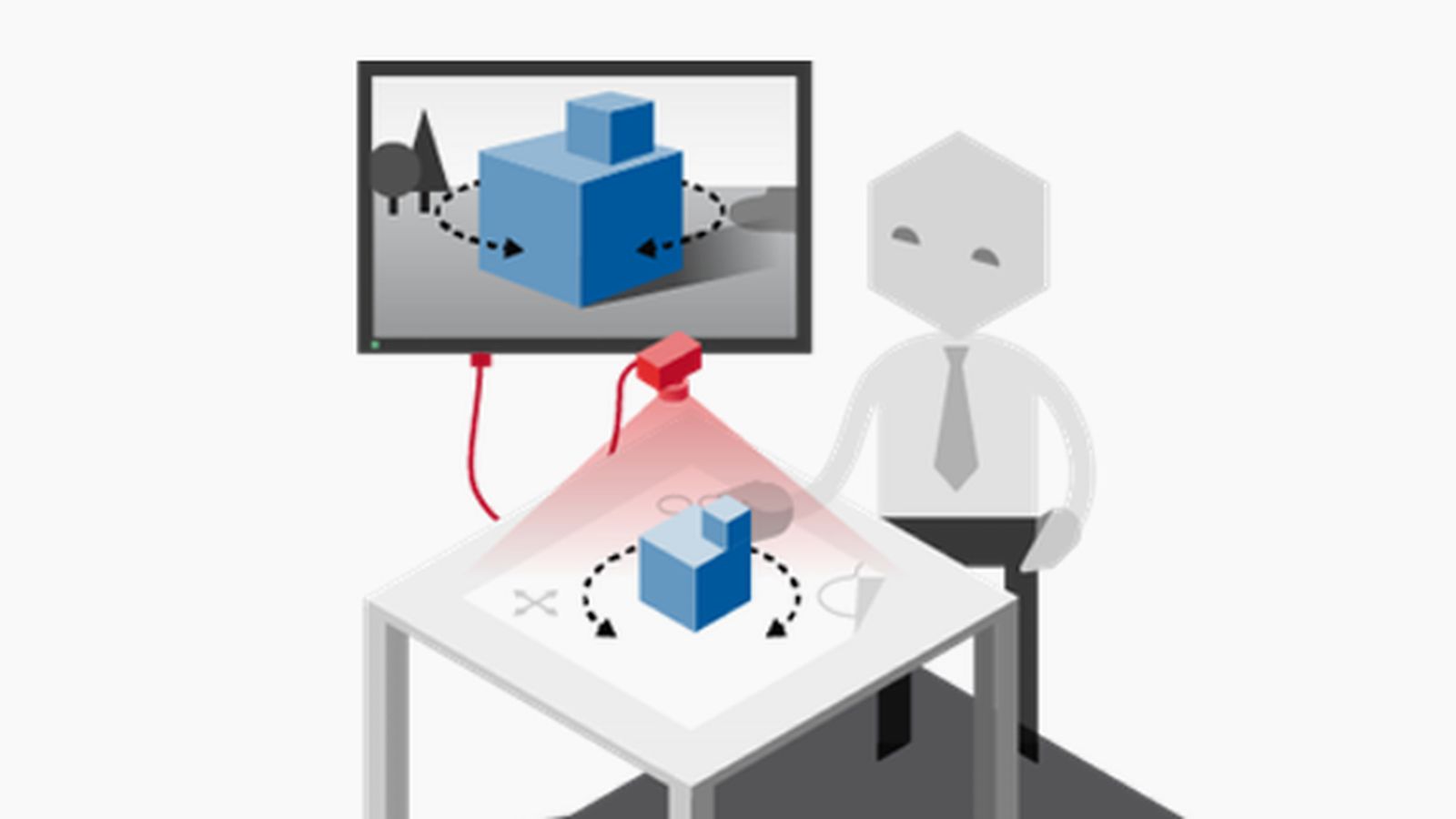
For a full description of your hardware options follow this link.
Prepared Project and Demo Files: If you dont want to go through all this steps setting up the demo project, i prepared my finished files for you to download! Just open the project in UE, import the edddison configuration in the editor and connect your app!
If you have any questions about this project, feel free to contact Benjamin at benjamin.schmid(@)edddison.com
Find out more in the edddison Documentation